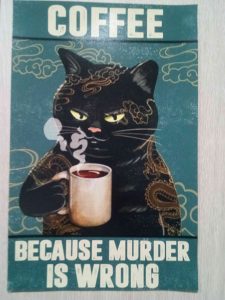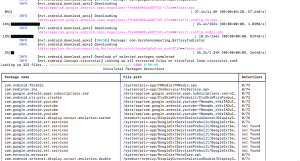There was a fairly famous post once about how Sys Admins are lazy by nature and that automating things is a good habit to have – thus supporting the lazy label. But have we got too lazy, and is that laziness creating environments that are vulnerable?
There was a fairly famous post once about how Sys Admins are lazy by nature and that automating things is a good habit to have – thus supporting the lazy label. But have we got too lazy, and is that laziness creating environments that are vulnerable?
The reason for this post is that over the last few years I’ve been reading about systems that are designed to “Run the whole network”, “Manage all users and applications”. The problem is, when these systems go wrong you have a huge clean up job – lets look at a couple of examples.
SolarWinds Hack
This was what is know as a “supply chain breach” it is effectively where the software is hacked at the the source level “in other words at the SolarWinds development space” and that compramised software is distributed in good faith buy the company. This created a situation where one piece of software, which gave some users “God” access to the network and all the machines, and all the users. Was compromised (More than 30,000 public and private organisations)! You can read about it in detail on this page.
One of the problems is this attitude of “Single sign on”, one place to do everything. It’s a lovely concept isn’t it? It means that one machine can control all the services and all the users and all the groups and all the network and… well you get the picture. It means that you can have less staff, less skill sets to train and you know just be lazy.
But lets look at the NotPetya attack. If you want to have a few nightmares read up about what happened to the international company that had 150 domain controllers compromised, and the insane amount of money it took to clear this up. It’s one of the few times where slow internet probably saved a multinational company billions.
As someone who is interested in IT security and sysadmin, I keep coming back to the responsibility of an inquisitive person who knows the network, the machines and what they are all up to.
Ai, automation, constant monitoring, automated alerts etc are all importnat and on one level mind blowing. But we still need human intelligence and awareness. How much space is on that server? What is the network throughput on a day to day basis? Has there been a change? If so – go investigate it! NOW
Related links
Notpetya
https://www.wired.com/story/notpetya-cyberattack-ukraine-russia-code-crashed-the-world/
SolarWinds
https://www.techtarget.com/whatis/feature/SolarWinds-hack-explained-Everything-you-need-to-know