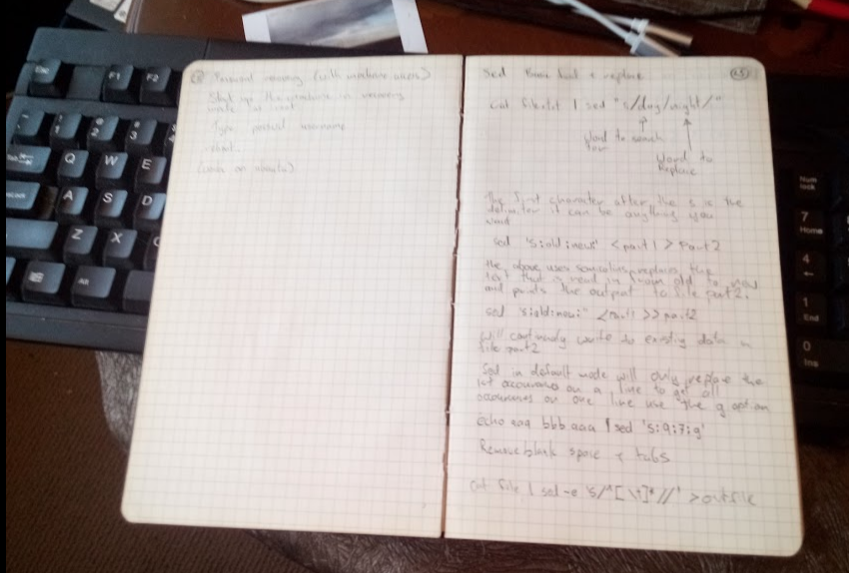So I have a number of journals one of which I call “Spells” ! It’s just a collection of scripts commands etc. But for years now I’ve been thinking about putting together some short snappy articles about each of them – so finally hear we go!
Tcpdump is a “data-network packet analyser computer program”
What does it do? It lets you look at network traffic and see what is coming into and out of your computer.
Typically this can be useful if you want to see what is going on with a particular application (it might be a web server or a mail server – you might want to look at DNS traffic).
Usage is fairly straight forward
ie “sudo tcpdump” Will give you pretty much everything coming in and going out of the machine. It’s interesting to run this and if you look closely you can get an idea of web page construction – live connectivity all sorts of interesting stuff. But it is sometimes a lot of information (use control command key combination to stop the session).
sudo tcpdump port 53
Will give you an idea of whats going on with regards DNS
If your running a web server “sudo tcpdump port 80” or “sudo tcpdump port 443” will give you a good picture of whats going on.
It’s even useful just to see if the network is up – for example you can bring up a couple of terminal windows
“sudo tcpdump icmp” in one window and “ping 8.8.4.4” in another, will give you feedback like this and indeed prove that your computer is infact on the interweb!
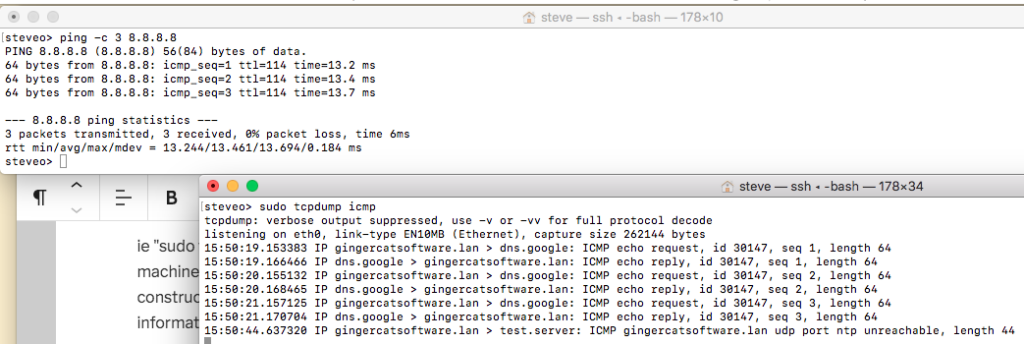
If you want to actually capture data to a file try something like this
“sudo tcpdump -s 0 -w dumpfile host 8.8.8.8” and then “ping 8.8.8.8” that will create a packet dump in a format that can be read via tcpdump or something like wireshark if you want to view things in a GUI.
Although this is just a basic introduction to packet tracing, tcpdump is the grandaddy of all packet tracers and it’s a good skill to have.
One word of warning though, is that you should not run tcpdump on a network that is not yours! Ie check if your doing this at work, as in some situations it could be considered not appropriate or verging on hacking. Use with caution!