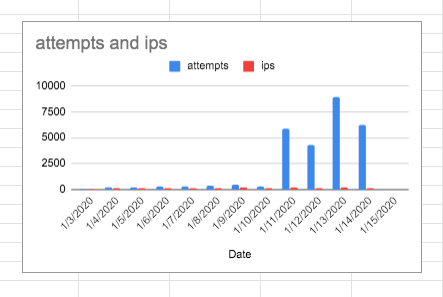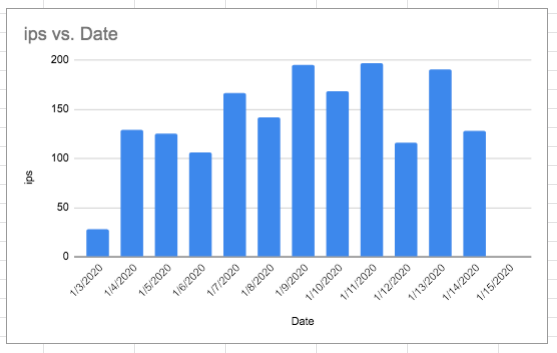Don’t use a pass word! Use a pass phrase . Twelve or more letters, the odd number and lower and upper case letters, make it something you can remember but long and easy for you to remember is the most important thing.
For example I like dogs, bentley cars and pingpong I might write a sticky note that says
*_*
Fave animal
Fave car
Fave sport
and the pass phrase might look like
Dog*_*bentley*_*pingpong
This is a good pass phrase
But think of it like this
To quote From the TheGreatContini who posts on stackoverflow.
While discusing “How long to brute force 16 character secret key“
There are 62 possibilities for each character, and 16 characters. This translates to 62^16 (47672401706823533450263330816) trials worse case, or half of that on average. If the attacker can do a billion trials per second, that means 47672401706823533450 seconds, which is about 1511681941489 years. I think that’s pretty good protection. You could even chop off a few characters and still feel pretty safe.
Probably best not to put your exact pass phrase in this (just in case some one nasty sniffs if across the net work or the interweb) but have a play with this site it’s fun and gets the point home.
The other thing is don’t use the same pass phrase for all accounts!
What you might say do I have to remember lots of pass phrases? Well the next thing to do is start using the keychain, but I’ll talk more about this in another exciting episode!
Have fun and be safe on the interwebs