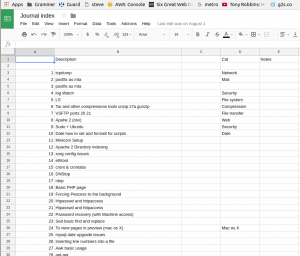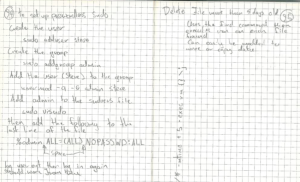A quick cheat!
Running an ios based installer from a hard drive, instead of from a usb can often be faster and is useful if you have a swag of machines to re image and esata is a lot faster than say usb V2. I’ve needed to do this a few times but I often spend far to much time looking for the information. So, Now I’ve written this little cheat!
First run this
diskutil list
This will give you a list of drives and the result will look a little like this
/dev/disk2 (external, physical): #: TYPE NAME SIZE IDENTIFIER 0: *80.0 GB disk2
As you can see hear the disk attached I want to write to is /dev/disk2
The command to use is
sudo dd if=linuxmint-18.2-cinnamon-64bit.iso of=/dev/disk2 bs=1m
This will write the contents of the iso the the external drive
Break down of the command
dd if={path_to_iso_image} of/dev/{location of device you want this written to} bs=1m
Enjoy